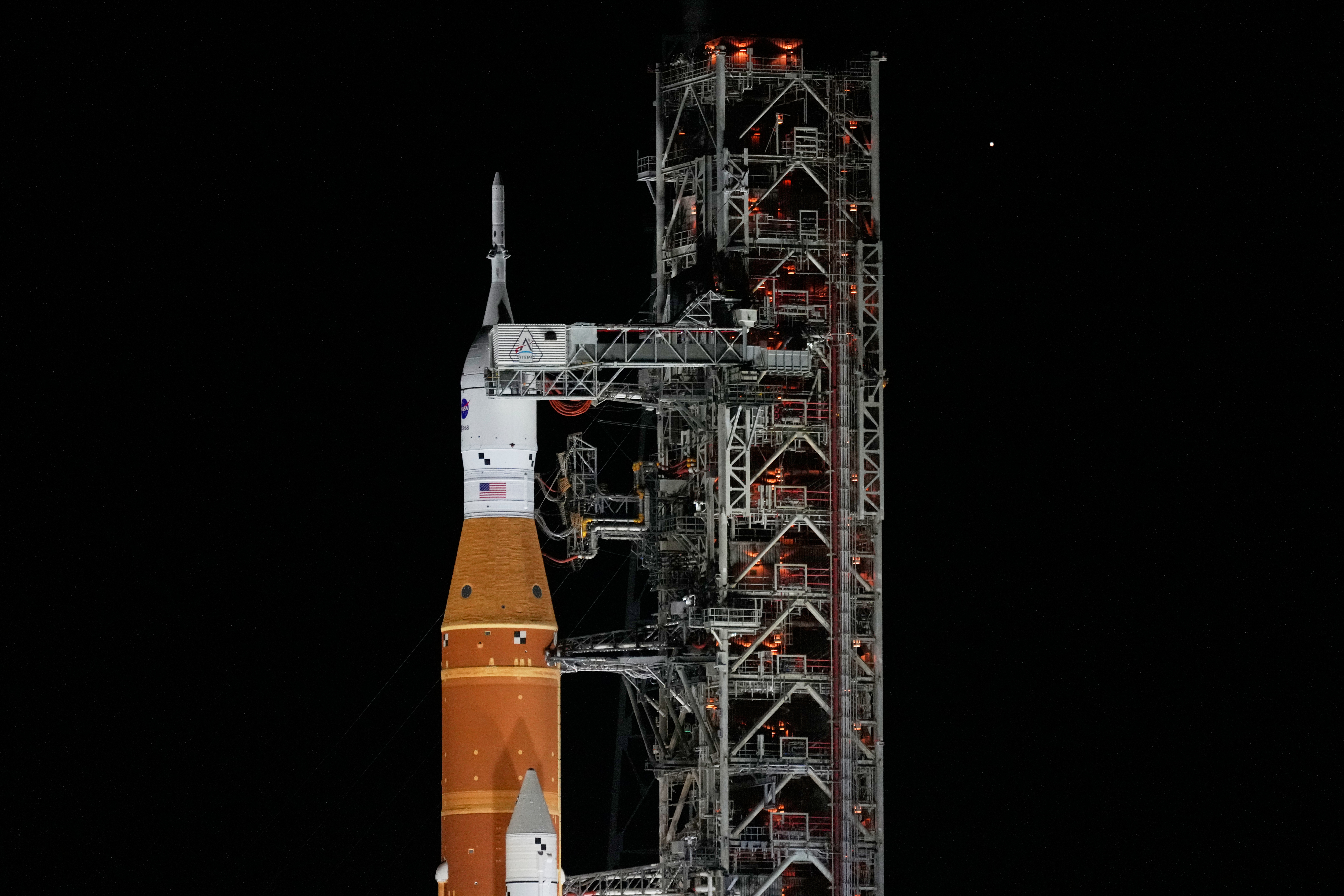Here's a question: What's the difference between 4K, 1080p and all the other resolution stuff?
This is a whole lot easier to explain with some visual aid, so let's just skip straight to that.
The footage on the left is being displayed on a 4K Ultra HD TV; on the right it's being displayed on a 1080p TV. Up close you'll notice 4K footage looks almost buttery smooth, while the same clip in 1080p looks like it has gaps of black space between the color. (Video via Digital Trends)
Yeah, the 4K video looks a lot better up close. But most people don't sit two feet away from their home TV screens, so these differences aren't nearly as noticeable from a normal viewing distance. (Video via Samsung)
The reason the gaps are more apparent up close in the 1080p picture is partly because there are flat-out fewer pixels — the little RGB dots of light that make up the picture. When there are fewer of them, the picture might not look as nice, especially on larger TVs. (Video via Samsung)
If a TV's resolution is 1080p, there are 1,920 by 1,080 pixels making up the picture. If its resolution is 4K, the screen is supposed to have 4,096 by 2,160 pixels — but consumer-grade 4K Ultra HD resolution actually has a minimum of 3,840 by 2,160 pixels.
These facts aside, if you're not watching 4K-quality footage on your 4K TV, you might as well just be looking at a 1080p TV. In other words, the TV only looks as good as the quality of video you're feeding to it. (Video via Apple)
And right now there's not a whole lot of 4K video out there. But, like 1080p before it, that doesn't mean 4K won't eventually be the norm. (Video via Vizio)