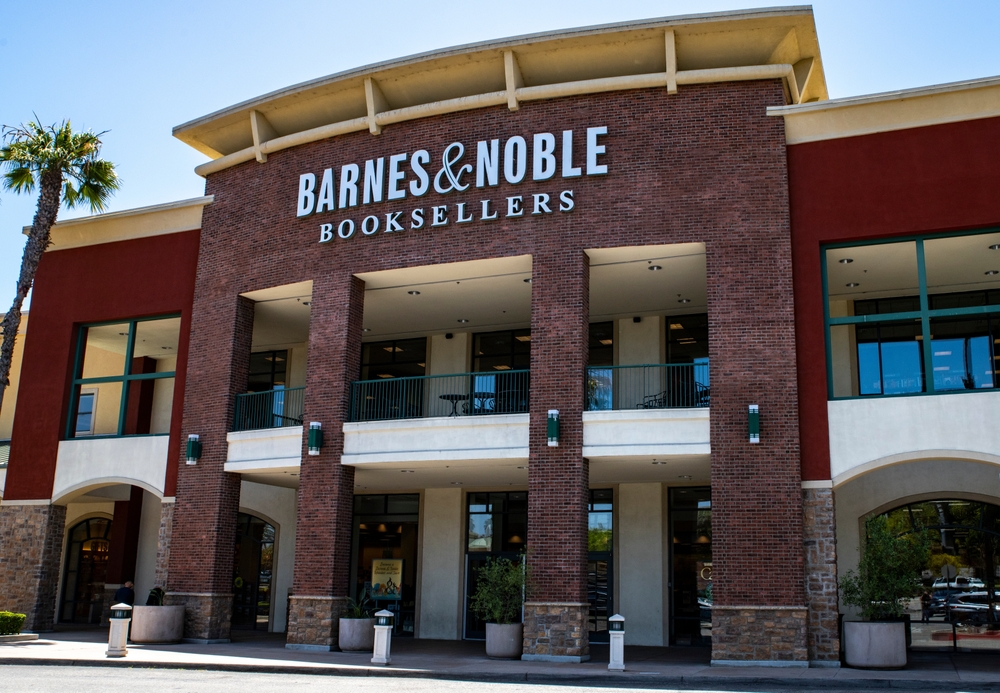Google's smartwatch software, Android Wear, has been updated to support more wrist gestures. Wrist gestures let you navigate your watch using a flick of the wrist. (Video via Google)
But Google's latest additions let you get your whole arm involved in navigating, and the support document detailing the new gestures is a little confusing, to say the least. (Video via LG)
To see more details or take an action, hold your arm in front of you and quickly push down, and bring it back normally to the original position.
To go back, hold your arm in front of you and quickly pivot up, and bring it back normally to the original position.
To pull down settings from the watch face when on the main watch face screen, slowly turn wrist away from you then quickly flick back toward you.
To return to the watch face, hold your arm in front of you and shake or jiggle your wrist out and in quickly a couple of times.
In all seriousness, wrist gestures are a smart idea. If the hand you use to tap and swipe your watch is holding luggage, coffee or any number of things, a hands-free gesture would come in handy.
Let's just hope Google publishes video demonstrations to go along with the descriptions. Hey, Google, you can use mine if you want.
This video includes music from Kevin MacLeod / CC BY 3.0.