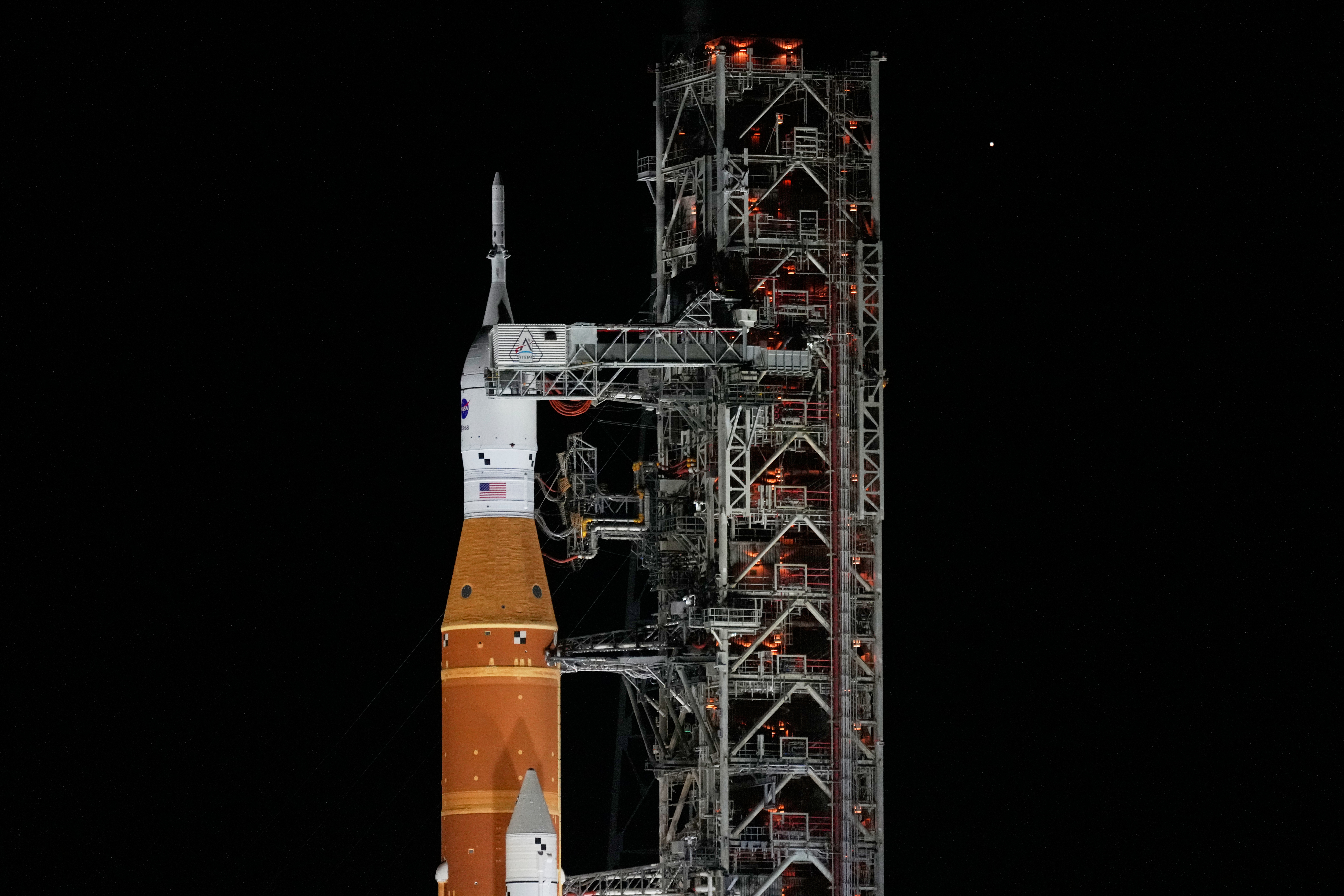Here's a question: How do I get my old computer ready to give away or sell?
You'll want to make sure you've budgeted a few hours to get through all these steps. Your computer will do most of the work, but you'll need to be there to keep the process going.
You'll also want a few things before you get started: A way to back up your data, a list of all your product keys (for software you want to keep) and an operating system to install on the machine after you've wiped your data.
First, back up your machine: That's photos, documents and music. You probably don't want to lose all of your stuff.
While your computer is backing up, make sure you've got all your product keys. Once you've verified you have a key, deauthorize the program. This way you won't have any trouble re-installing any software on your next computer.
Make sure to deauthorize iTunes, too. Apple only lets you have up to five computers authorized through your Apple ID, and this doesn't need to be one of them at that point.
Now you just need to wipe your computer's drive and reinstall the OS. Look for your operating system install discs. They usually offer a way to reinstall the OS from scratch, meaning the data is wiped for you.
But some computers don't have optical drives anymore, and most new computers don't come with discs anyway. Both Microsoft and Apple have guides on their websites walking you through the best ways to do a fresh install and not leave behind any data.
Here are a few guides to erasing drives and reinstalling operating systems on Windows 8, Windows 10 and Mac OS X.