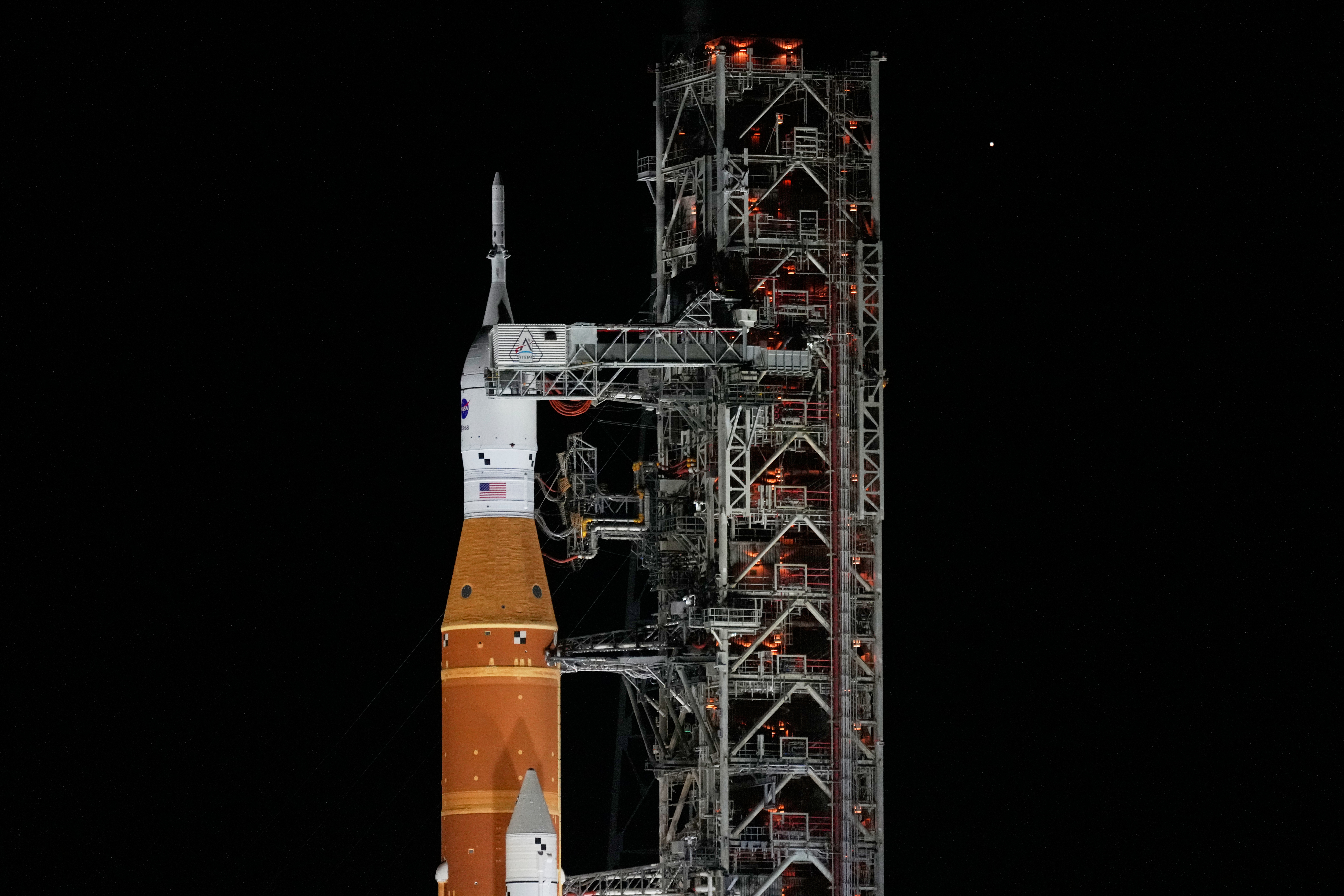Here's a question: How does Google determine search results based on location?
Google determines your location in three ways: By using your IP address, through your phone or tablet's location services or by a default or "home" location that you've set in your account.
Assuming Google has access to any of those three pieces of information, the search engine uses the data to pull up results that are most pertinent to you.
But Google also uses any search history, cookies (or other temporary files it has access to) to tweak your search experience further.
For example, if you've been looking at shoes online recently, Google may take that information and plug an ad for a shoe store that it knows is near your current location.
Is it an invasion of privacy? No, not legally, at least. But if you don't like the idea of a search giant having all this information about you, you can turn off the data stream.
The most common way to hide a computer’s IP address is to use a Virtual Private Network — or VPN.
To hide your mobile device's location, you can also go into its settings and choose to not share your location.
If you've been using Google for while, go to myaccount.google.com/privacy to tweak the types of ads you'll see, your personal information that's shared with Google and more.
To delete or change your default address, go to google.com/maps/timeline. Here, you can also pause the collection of your location history.
Be warned, though. Turning these services off could end up affecting your experience on some mobile apps because a lot of them request your location data, too. Yes, just like Google does.
This video includes images from Simon Child / CC BY 3.0.