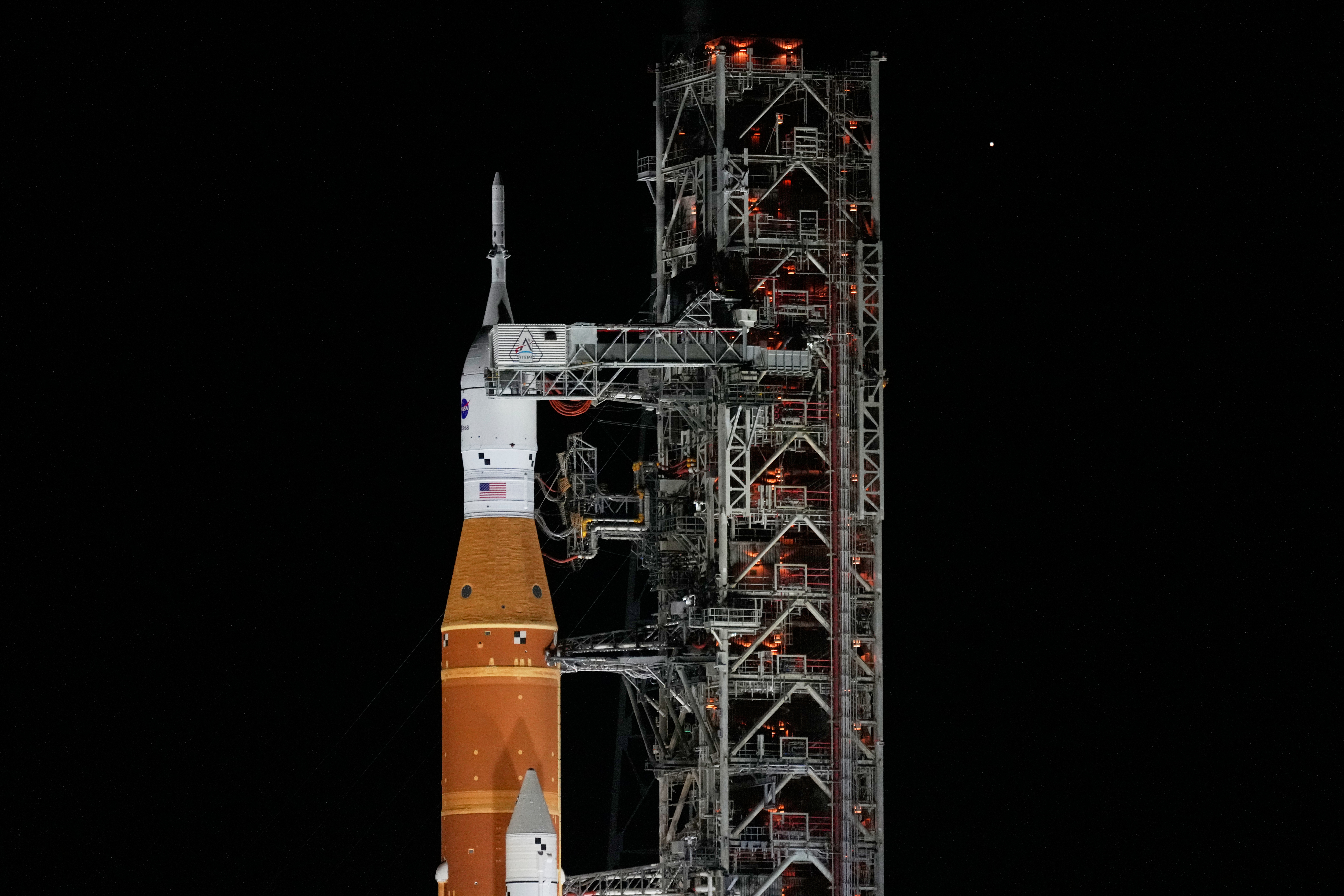Attention students! Google just flipped the switch on a feature that'll make typing up an essay as easy as saying "The dictionary defines 'courage' as ..."
Quick tip: Never start your essay that way.
Anyway, the company added what it's calling "voice typing" to Google Docs.
You just open up a new document, click on the Tools menu, and select "Voice typing..." Then, you just click on the microphone icon, and it's ready to type.
Google says its voice typing feature supports more than 40 different languages, entonces es fácil de escribir su ensayo en español (so it's easy to write your Spanish essay). OK, so maybe it's not that easy.
The company made a few other improvements to its platform, as well. Google Docs's Android app has a new research feature so you can pull in facts, images, quotes and more from Google search. Google Sheets features new visualization tools for all your data; and the company has added pre-designed templates for Docs, Sheets and Slides.
This video includes images from Google.